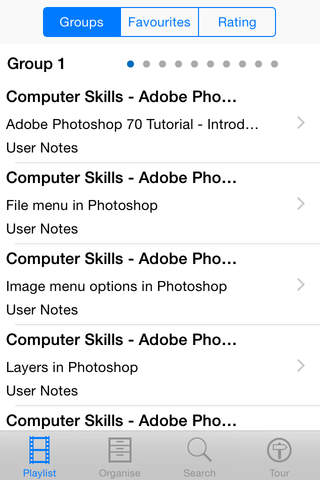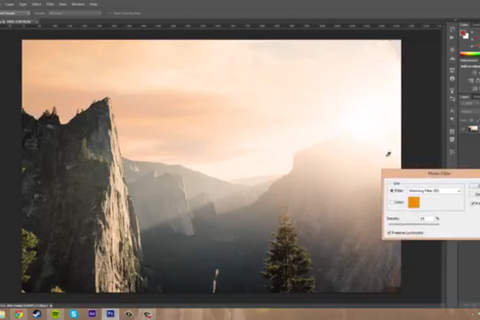Computer Skills - Adobe Photoshop Edition app for iPhone and iPad
Developer: Anthony Walsh
First release : 03 Aug 2015
App size: 27.78 Mb
Learn how to improve your Adobe Photoshop computer skills with this collection of 345 tuitional video lessons.
Learn every aspect of photo enhancing and design and creation.
Lessons include:
Adobe Photoshop 70 Tutorial - Introduction of Adobe Photoshop
File menu in Photoshop
Image menu options in Photoshop
Layers in Photoshop
Marquee selection tool in Photoshop
Elliptical and Rectangular Marquee tool in Photoshop
Anti-aliasing to the edges of a layer
Using feather option in Photoshop
Using Lasso tools in Photoshop
The options of Lasso tools
Magnetic lasso tool in Photoshop
Using Lasso tools in Photoshop
Magic Wand Tool in Photoshop
How to use Text tool in Photoshop
Rectangle Tools and shapes in Photoshop
How to work in Photoshop
Feather Selections In Photoshop
Photoshop Filters
How to Add a Background on Photoshop
How to Merge Two Photos Together With Photoshop
Overlay layers in Photoshop 7
Converting Black And White photos to Color In Photoshop
Converting Color Photos To Black And White In Photoshop
View option in Photoshop
Using the Select Menu controls in Photoshop
Editing wedding photos in Photoshop
Making Image Clearer In Photoshop
Photoshop Window menu bar
Photoshop CS6 Tutorial - 1 - Introduction
Photoshop CS6 Tutorial - 2 - System Requirements
Photoshop CS6 Tutorial - 3 - Overview of the Workspace
Photoshop CS6 Tutorial - 4 - Working with Panels
Photoshop CS6 Tutorial - 5 - Working with the Tools Panel
Photoshop CS6 Tutorial - 6 - More about Tools
Photoshop CS6 Tutorial - 7 - Creating a New Document Part 1
Photoshop CS6 Tutorial - 8 - Creating a New Document Part 2
Photoshop CS6 Tutorial - 9 - Inserting Images
Photoshop CS6 Tutorial - 10 - How to Import Camera Raw Files
Photoshop CS6 Tutorial - 11 - Smart Objects
Photoshop CS6 Tutorial - 12 - Adjusting Image and Canvas Size
Photoshop CS6 Tutorial - 13 - Saving Your Project
Photoshop CS6 Tutorial - 14 - WTF is the Status Bar
Photoshop CS6 Tutorial - 15 - How to use the Navigator Panel
Photoshop CS6 Tutorial - 16 - Using the Zoom Tool
Photoshop CS6 Tutorial - 17 - Working with Multiple Documents
Photoshop CS6 Tutorial - 18 - Writing Notes
Photoshop CS6 Tutorial - 19 - The Info Panel
Photoshop CS6 Tutorial - 20 - General Preferences Overview
Photoshop CS6 Tutorial - 21 - Using the Ruler and Guides
Photoshop CS6 Tutorial - 22 - Your Interface Settings
Photoshop CS6 Tutorial - 23 - Rulers Units and Other Stuff
Photoshop CS6 Tutorial - 24 - Guides Grids and More
Photoshop CS6 Tutorial - 25 - How to Increase Performance
Photoshop CS6 Tutorial - 26 - How to Add and Organize Brushes
Photoshop CS6 Tutorial - 27 - More Crap about Brushes
Photoshop CS6 Tutorial - 28 - How to Create Your Own Presets
Photoshop CS6 Tutorial - 29 - Creating Your Own Workspace
Photoshop CS6 Tutorial - 30 - Customizing User Interface
Photoshop CS6 Tutorial - 31 - Using the Marquee Selection Tool
Photoshop CS6 Tutorial - 32 - Single Row Marquee Tool
Photoshop CS6 Tutorial - 33 - Lasso Tool
Photoshop CS6 Tutorial - 34 - Quick Selection Tool
Photoshop CS6 Tutorial - 35 - Magic Wand Tool
Photoshop CS6 Tutorial - 36 - Select by Color Range
Photoshop CS6 Tutorial - 37 - Fine Tuning Your Selection Edges
Photoshop CS6 Tutorial - 38 - How to Edit Your Selection
Photoshop CS6 Tutorial - 39 - Best Copy and Pasting Techniques
Photoshop CS6 Tutorial - 40 - Free Transform
Photoshop CS6 Tutorial - 41 - How to Crop Images
Photoshop CS6 Tutorial - 42 - Perspective Crop Tool
Photoshop CS6 Tutorial - 43 - Advanced Scaling Techniques
Photoshop CS6 Tutorial - 44 - Cleaning Up Dirt and Scratches
Photoshop CS6 Tutorial - 45 - Content Aware
Photoshop CS6 Tutorial - 46 - Intro to the Layers Panel
Photoshop CS6 Tutorial - 47 - Types of Layers
Photoshop CS6 Tutorial - 48 - Working with Layers
Photoshop CS6 Tutorial - 49 - Selecting and Grouping Layers
Photoshop CS6 Tutorial - 50 - Creating a Selection from a Layer
and more